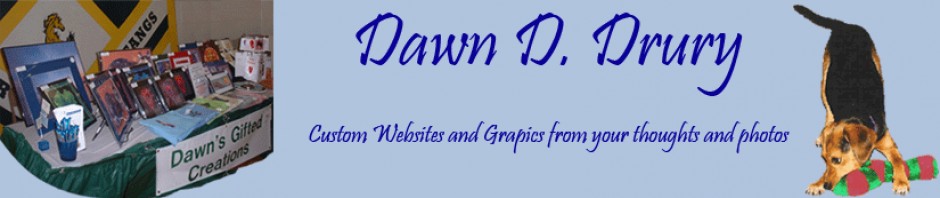This is a WordPress blog. I’m adding a link to my entry. When you are in the Edit Post screen check to see if you are on the VISUAL tab or HTML tab.
If you are on the Visual tab you need to type the text you want to add a link to first, then highlight it and the link button will become available. The link button is on the top row of formatting buttons above the input text box where you type your blog words and is the 10th button, looking like a chain link.
If you are on the HTML tab you should see a blue underlined ‘link’ next to the font formatting buttons b (bold) i (italic) above the input text box, click ‘link’.
A pop up occurs with a url input box, click to the end leaving the http:// if you are going to type the address in yourself, if you have copied the url then paste (ctrl-v) it in there. Enter a title, this is not what will appear on the blog but what will show when moused over. If the site is not on yours, you should click the check mark box on to open the link in a new tab/window. Click Add Link this will take you back to your blog input text box.
If you are on the html tab, you NEED to then add text before the < / a > code, this is what will show in your blog for the visitor to click. Don’t forget to add a space if there is text around your link put it before or after the code or the space will be underlined within the link DawnDrury.com and you are done.